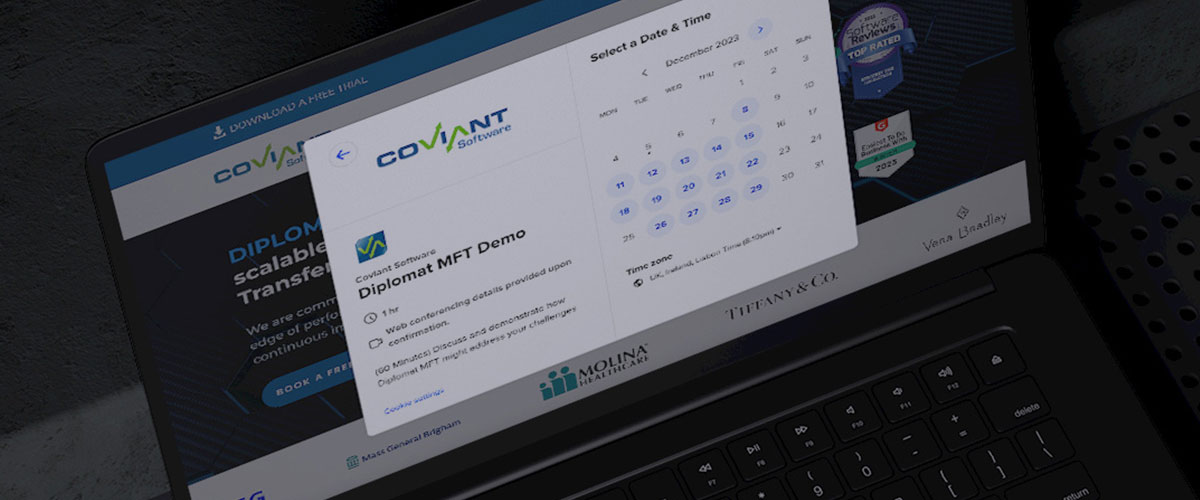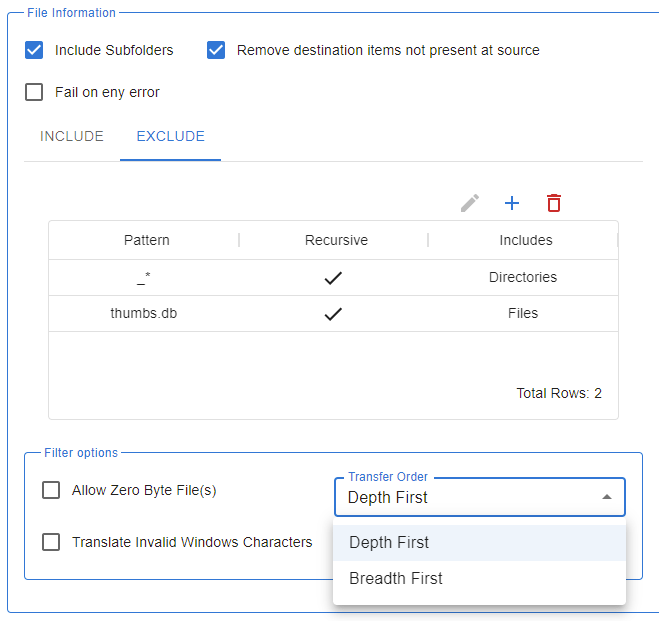Diplomat MFT REST API
Data no longer needs to reside outside the firewall on transport servers, such as FTP, web or email servers.
Let us know your data transfer requirements and we’ll be in touch
Diplomat MFT REST API / Command Line Interface (CLI)
Diplomat MFT REST API lets you schedule and monitor file transfer jobs using HTTPS commands.
Using API requests, you can:
- Run jobs
- Cancel jobs
- Terminate jobs
- Obtain current job status
- Obtain job summaries
- Obtain job history, including log entries
Before using the Diplomat MFT REST API, you set up any file transfer jobs that you want to initiate with the API using the Diplomat MFT Client. In the Job Execution panel, check the Allow Diplomat MFT REST API requests field to indicate the job can be initiated by the Diplomat REST API. Also, be sure to set Run Jobs Using to <NONE> to disable Diplomat’s built-in scheduler.
WHY CONSIDER DIPLOMAT MFT?
Our Diplomat Managed File Transfer (MFT) platform is a complete, purpose-built solution to provide all the automated, secure, enterprise-class MFT functionality you need:
Increased flexibility and control: Schedule and monitor file transfer jobs using HTTPS commands or through another application.
Enhanced automation: Trigger file transfer jobs using system events, scheduled tasks, application events, desktop shortcuts, or web interfaces.
Improved efficiency: Bypass Diplomat's built-in scheduler for faster job initiation.
Simplified management: Manage file transfers using a centralized API or scripting tool.
Streamlined workflows: : Integrate file transfers seamlessly into existing workflows and applications.
If you have questions, please reach out to schedule a discussion and quick demonstration of Diplomat MFT. Or you can take Diplomat MFT for a free 15-day test drive with no obligations.
Diplomat MFT Scripting Agent
Diplomat MFT Scripting Agent lets you by-pass Diplomat’s built-in scheduler and use another application to initiate file transfer jobs. Diplomat MFT Scripting Agent works by sending a request to the Diplomat MFT Service to immediately schedule a specific file transfer job that was previously set up using the Diplomat MFT Client.
When setting up a job in the Diplomat MFT Client, check Allow Diplomat MFT Scripting Agent requests in the Job Execution panel to indicate the job will be initiated by Diplomat Scripting Agent. Be sure to set Run Jobs Using to <NONE> to disable Diplomat’s built-in scheduler.
Many system events, scheduled tasks or specific application events can be set to trigger a Diplomat MFT Scripting Agent command to initiate a file transfer job. You can also set up desktop shortcut that can be used to execute ad hoc jobs as needed. Sample batch files assist in setting up Scripting Agent jobs.
HOW DIPLOMAT MFT WORKS
Diplomat’s flexible architecture allows you to select the modules and functionality you need, to meet your organizations secure file transfer requirements, now and as they grow.