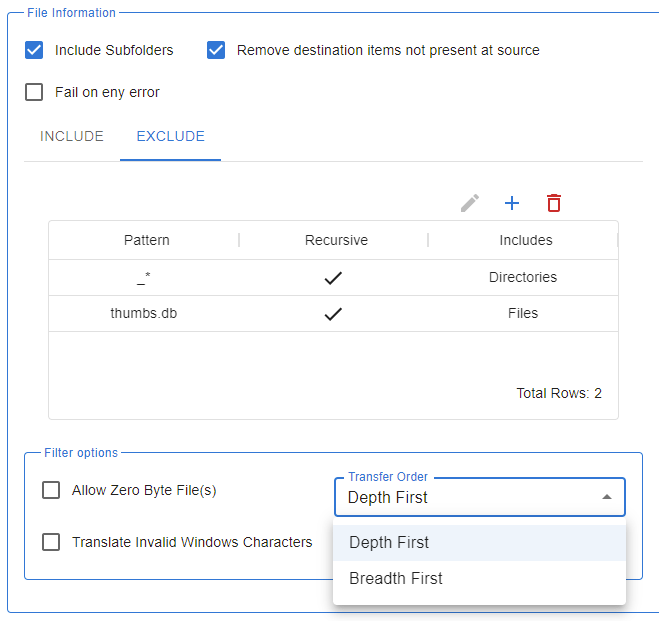Cupholders Aren’t Sexy
What’s sexy about a car? The sleek styling? The raw horsepower? Or perhaps the glossy woodgrain interior accents?
Those are the features that grab people’s attention when first seeing a vehicle at a dealership or during a commercial.
But once you start thinking about your experience while driving the car, things become a lot more utilitarian. The seats need to be comfortable. The car’s climate control has to function well. And, yes, you want those darn cupholders so that you and your passengers can easily bring those hot coffee beverages or mammoth sized soft drinks from gas stations along for the ride. Sure, we laugh when we hear “cupholders” mentioned in a list of car specifications, but they serve a very practical — and important — purpose. They would be sorely missed and lead to many complications if they didn’t exist in cars, just like file names would be if they didn’t exist during the file transfer process.
How are File Names like Cupholders?
Now let’s think about file transfer processes. There’s sexy stuff here too: fancy and secure protocols to move files safely between two systems, integration with all the latest APIs (cloud-enablement and integration), and, no-code, drag & drop UI’s that make all those complex file transfer workflows oh-so-easy to achieve.
But there’s one thing that is often overlooked during the file transfer process – file names. File names are the cupholders of Managed File Transfer. They are not given much attention by the marketers, but they are critical to the comfort and utility of MFT systems. Many MFT vendors do not give much attention to file names, either. File transfers can be automated and, yes, you can change a name or specify a destination folder. But what if you need to move files into subfolders based upon the date found in the name of the file itself? What if you wish to remove a sequence number (series of digits) from the original source file name when you move it to the destination? What if you want to add a sequence number to the destination? Can you easily process source files based upon date and time stamps in their file names?
There are currently many file naming conventions in practice, and you shouldn’t have to become a coding expert to handle them. Diplomat MFT provides a rich set of file naming processing that are built into the system and easily configurable. We pay attention to what our customers need, and build it into our products. In other words, our cupholders are world class, fitting many beverage sizes and styles, so that you not only get a sweet ride with all the bells and whistle of file transfer, but you can take comfort in knowing all your utilitarian needs will be met easily and securely.
File Names in Action
Coviant Software deals with real world file transfers on a daily basis. It’s who we are. So we have some experience in how important file names are to business processes. Our Diplomat MFT solution offers powerful, easy to use versatility in dealing with file names.
Does your business process deal with moving files that match a wildcard pattern (like *.txt)? That’s easy.
 What about when you need to move file names that contain date/time values in the name, like “DATA_20210311-142533.txt”? Easy — Diplomat MFT supports versatile date/time matching based upon file name or file modified time, with options ranging from Year to Milliseconds (and even Julian calendar handling!). Need to use different date/time stamps on the destination file name, or remove the date/time information altogether? No problem. You have full control over this. We handle Sequence numbers (unique numbers within the filename, typically increasing for each new file) similarly: you can match on sequence numbers on the source location, and choose to remove sequence numbers at the destination location.
What about when you need to move file names that contain date/time values in the name, like “DATA_20210311-142533.txt”? Easy — Diplomat MFT supports versatile date/time matching based upon file name or file modified time, with options ranging from Year to Milliseconds (and even Julian calendar handling!). Need to use different date/time stamps on the destination file name, or remove the date/time information altogether? No problem. You have full control over this. We handle Sequence numbers (unique numbers within the filename, typically increasing for each new file) similarly: you can match on sequence numbers on the source location, and choose to remove sequence numbers at the destination location.
We even support Trigger Files very easily. These are “marker” files that appear in a folder when all the other files are ready to be processed. These files act as sentinels to ensure that files are not processed until the entire batch is ready to go. Diplomat MFT handles this with a simple configuration. No need to write code or logic — just tick a box and fill out a couple of fields.
Some workflows involve much more than just selecting the right file from the source location. They require information from that source file name to be applied to organizing the destination files’ location. For example, one of our customers had a supplier that generated files with names like “XPTO_00104696409_000370146566_.pdf“. The long series of digits between the underscore (“_”) characters represented identifiers used by the system. Those identifiers needed to be used to organize the file into a subfolder of the first number, with a subfolder of the second number. In this case, the destination needed to be “00104696409\000370146566\XPTO_00104696409_000370146566_.pdf”. Have you tried to do this with your own scripting, or in your existing MFT solution? That is much harder than it should be. Diplomat MFT supports regular expression handling that makes this trivial — just match source files with “^.*_(\d+)_(\d+).*$”, and specify the destination path as “$1/$2”. The Diplomat MFT system will automatically create the subfolders matching the identifiers (if necessary), and put the file into that folder. No scripting required. No multi-step workflows with variables and pseudo-code logic.
Diplomat MFT is Your Dream Car
Diplomat MFT automates and secures your file transfers from anywhere, to anywhere. And, unlike building and maintaining your own scripts or using overly complex and expensive Managed File Transfer solutions, Diplomat MFT makes the utilitarian need of file name handling easy. If your company deal with the file transfers between your internal systems and external partners, suppliers, clients, or providers — or even between multiple internal systems — then take a look at Diplomat MFT. It’ll be your dream-like file transfer software, saving you time and money. It just won’t hold your cups.
Interested in learning more? Request a demonstration from our experts!