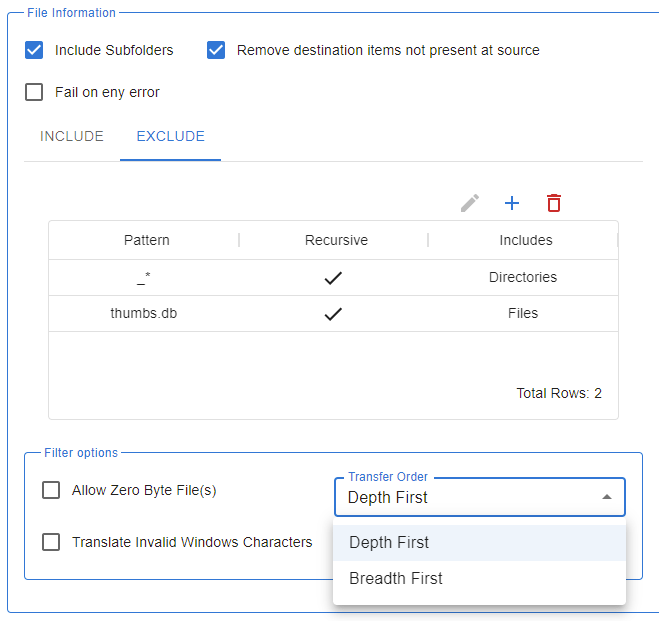Looking to Replace RepliWeb Managed File Transfer?
Qlik announced they would longer support RepliWeb MFT as of January 31, 2022. Find out why our award-winning, Diplomat MFT, is an ideal replacement software solution.

CONTACT US TODAY
We’ve helped many customers replace their current software solutions time and time again.
RepliWeb, Inc. was a computer software manufacturer that develops Web content deployment, file synchronization, managed file transfer, and SharePoint application lifecycle services and was acquired by Qlik in 2019. Qlik announced retirement of Attunity legacy products and this was due to the fact they wanted to focus on their wider Qlik portfolio and alignment strategy. The official retirement date for which support would no longer be provided after this point was 31st January 2022 and the retired products included; Attunity Connect, Repliweb R1, Repliweb MFT, Repliweb Fastcopy, Repliweb RDM, Visibility.
Coviant wanted to be in a position to be able to offer an ideal RepliWeb MFT replacement in which customers could benefit from on-going security, performance and functionality updates along with support options. This saw the launch of Diplomat MFT v9.1
“Diplomat MFT v9.1 reflects our responsiveness to market needs, and our willingness to listen to our customers. As a result of that feedback, our family of award-winning, secure managed file transfer products now supports an even broader range of file transfer and synch-and-share features than ever before. By the way, this also makes us an even easier drop-in replacement for organizations looking for a replacement for Repliweb, which Qlik has ended support for the product as of January 2022.“ – Greg Hoffer, CEO, Coviant Software
What was RepliWeb used for?
Attunity RepliWeb provided Managed File Transfer capabilities to securely transfer data with end to end encryption. Essentially, RepliWeb was able to deliver data and files from an authenticated sender to authenticated receivers. It had a variety of transfer protocols, encryption algorithms and CLI/API integration. Some appealing functionality of the software was it’s scalability (able to handle large loads), speed (up to ten times faster than FTP), virus scanning, enforced security policies along with auditing and monitoring of file transfers. From an end user perspective other features included DMZ front end, Web UI and desktop client, Sharepoint Connector for internal and external file sharing and content filtering.
Why did Attunity RepliWeb retire on 31st Jan 2022?
Attunity was acquired by Qlik in May of 2019 to help organizations overcome the complex challenges of quickly transforming data into business value. Qlik made the decision to retire RepliWeb based upon alignment to the strategy of the wider Qlik portfolio. In addition to RepliWeb, Qlik decided to retire the following products; Attunity Connect, Repliweb R1, Repliweb MFT, Repliweb Fastcopy, Repliweb RDM and Visibility.
How long will RepliWeb be supported for?
According to Qlik and as announced by their Community Manager Jamie Gregory, they confirmed the following:
“We will continue to support these products until the retirement date – January 31, 2022. You can continue to renew your support agreements, through the retirement date. However, renewal support agreements will not go beyond January 31, 2022, even if this is shorter than your normal support renewal period. Existing support agreements that expire after the retirement date will be honored; these agreements are not eligible for renewal. Support for any additionally purchased licenses will not extend past January 31, 2022.”
Why should I replace RepliWeb after End of Life?
We appreciate when we become accustomed to a particular software solution it can be a frustrating and sometimes a daunting task to have to change to a new system. However, there are many risks associated with unsupported software. It’s important to adhere to the old adage that the internet rests for no one. Software requires continual updating and enhancing. This could be due to many reasons. For example, ensuring the software system is secure and protected against malicious hacking, cyber attacks and threats. Compatibility, integrations and data compliance are also important factors. Finally, the demands of businesses grow and change as time goes on and technology develops. Running outdated software, which no longer has support in place, can pose risks to your business. A severe data breach can cost a business thousands of dollars as well as damage to their brand and reputation. We advise that organizations ensure that any outdated or unsupported software systems are captured on a business IT roadmap. Being pro-active can save a lot of time, money and stress in the future.
RepliWeb MFT Software Glossary & Terminology
The below glossary of terms may come in handy when discussing your alternative software solution with a potential provider (like ourselves). It’s important to ensure your RepliWeb replacement is fit-for-purpose and has the features and functionality that your business requires to successfully transfer data and files securely.
A-RMFT – Attunity Repliweb Management File Transfer – This is installed on the internal and external servers and will allow users to transfer files securely.
Account – There are several types of user accounts (internal, external, ad hoc, A-RMFT and Active Directory). Users who are enrolled in A-RMFT will have a A-RMFT account.
Ad hoc users – Recipients who are not A-RMFT users need to be invited to enroll to A-RMFT and can download the packages sent to them by an A-RMFT user. Ad Hoc user accounts are created “on-the-fly: when authorized users or hosts send packages to an email address that does not belong to an existing ARMFT user. Both users and administrators benefit from Ad Hoc functionality. Administrators are no longer burdened with the task of creating new accounts every time such a need arises; authorized users are given the freedom to send packages to anyone with a valid email address.
Address Book – This contains the names of all the A-RMFT users or distribution lists to which you are permitted to send packages. The address Book is divided into three tabs: Users, Distribution Lists and Hosts. In each of these tabs, the procedure for selecting and searching for recipients is identical. The right side of the tab lists the recipients that you are permitted to send packages to while the left side of the table enables you to search for recipients.
Advanced Tab – Here is where you can set preferences for the current transfer. Any preferences that you set will override the equivalent default preferences. Available preferences are Security Preferences, Package Notifications, Priority and Expiration Preferences, and Compression and Verification Preferences.
Audit Tab – In the package Audit tab (displayed when you click the package subject) provides the information about the status of sent packages including: Which recipients opened the package and/or downloaded the package files Whether the package was successfully delivered to hosts Which files were downloaded by each recipient (and when) The package audit trail on A-RMFT Server.
Disabled (users/accounts) – Not active and may be expired, i.e. not usable.
DMZ – Demilitarized Zone – Area on Corporate network that contains servers which interface securely with internal servers and external user/customers. DMZ Front End A-RMFT Server validates the user’s identify and optionally applies administrator-defined policies to the package. These may include checking the files for viruses, content validation, and so on.
Enabled (users/accounts) – Active and usable.
Enhanced – Your A-RMFT Web Client operating mode should be configured as “LITE” (see below) or “Enhanced”. If your operating mode is “Enhanced”, java components should already be installed on your computer. This provides enhanced functionality, enabling you to pause and resume transfers, easily manage the download of multiple files, recover transfers, encrypt/decrypt files and access shared folders. This will also allow you to send files greater than 2 GIG. Despite the benefits that A-RMFT’s active components provide, you may not need the functionality that they provide. If this is the case, you can change your operating mode to “Lite”.
Expired (users/accounts/package) – The date after which the package will no longer be available for download.
External server – Server in the DMZ that non company users would login to as A-RMFT users.
External user – Non-company users or customers. FTP – File Transfer Protocol – RFMT replaces
FTP which is a non-secure way to transfer files
Hosts – Hosts are computers either within or outside an organization that your A-RMFT administrator has enabled you to send files to or receive files from.
Internal server – Server on Company Network that Company users login to as A-RMFT users.
Internal users – Company / employee users or users on Company network
Inviting Users – If permitted by your A-RMFT administrator, you can send packages to recipients who are not A-RMFT users. These recipients, known as Ad Hoc users, will receive an email, sent on your behalf, inviting them to enroll to A-RMFT and download the package using A-RMFT Web Client.
Package – Files are sent in packages. When sending files, A-RMFT Web Client creates a special folder known as a package that contains your files as well as various information required to process the package such as the names of the package recipients, when the package expires, and so on. After you send a package, it is uploaded to A-RMFT Server where it undergoes sorting and processing before being downloaded by the recipients and/or delivered to hosts.
Sending a Package – Packages can contain files or a message or a combination of both. To send a package you must, as a minimum requirement, specify a recipient. You can also choose additional transfer and security options as described in Advanced Tab.
Secure your File Transfers with Diplomat MFT v9.1
With an intuitive, no-code approach to file transfer and synchronization workflow creation, Diplomat MFT allows anyone to synchronize content over any of Diplomat MFT’s supported protocols, file systems, SFTP, FTP/S, and even cloud storage providers like AWS S3, Google Cloud Storage, and Azure Blobs/Files. This makes it simple for customers who need to make replica copies of files, such as web content, when sharing with other systems.
Advice when Replacing RepliWeb with an alternative software product
If you are a customer facing the prospect of replacing RepliWeb, or if you are considering your options because of changes to another product thanks to the recent trend of mergers and acquisitions in our industry, Coviant Software would love to help. In fact, we’ve prepared a handy guide for those of you considering how to replace RepliWeb with an alternative managed file transfer, like the award-winning Diplomat MFT.
Step 1: Evaluate Your Current Workflows
Step 2: Review MFT Vendors
Armed with the knowledge of what you need to get done, take a look at solutions for automating your file transfer workflows. We, of course, recommend Diplomat Managed File Transfer as the best value replacement for Repliweb. There are other vendors to look at — you can look for “managed file transfer” vendors to get an idea of what is out there. Be sure to look at review sites, as well, such as Software Reviews (be sure to look at both the Enterprise and Mid-market segments on Software Reviews, because Diplomat MFT is classified as mid-market even though our solution works for companies of all sizes).
Step 3: Get A Quote
Pricing is not everything, but it is always a big thing. When comparing different vendors as candidates for replacing Repliweb, be sure to get a quote from the vendor. Make sure the quote includes all options and modules to cover the file transfer workflow needs of your organization. Ask how much it costs up front, and what the renewal price is every year. And be sure to factor in the cost of configuring and managing the software — the more complex an MFT solution is, the more time and attention it will take to operate and maintain that solution. Finally, be sure to ask the vendor what the cost of migration from Repliweb will be (consulting, training, infrastructure changes, etc), and if they offer a “trade-in” discount to ease the financial burden of the transition. In case you are interested, Diplomat MFT offers transparent pricing on our website. Our solution is at least 50% cheaper than other MFT solutions.
Step 4: Implement and Validate
When you have chosen a vendor, be sure to implement it along side your existing solution rather than try a “big bang” migration all at once. Choose a few key file transfer workflows and migrate them to the new solution, ensuring they work according to the business needs. This initial phase of migration is a good time to check failure conditions (network connection errors, disk errors, bad passwords, and so on) so that you can confirm that your new solution meets your needs for notifications and troubleshooting. Once you have confirmed that your selected vendor can handle the migrated workflows, it is time to move everything off of Repliweb and onto your chosen solution (Diplomat MFT, perhaps?). Continue to keep a diligent eye on things for a while, until you are satisfied that the migration was a success.
KEY FEATURES
Replication
With the RepliWeb End of Life (01/31/2022) we have ensured legacy customers of this software can seamlessly move over to Diplomat MFT with the peace of mind of receiving critical software updates and ongoing support.
File Transfer Protocols
Supports Automating All Major Transfer Protocols
FTP, FTPS, SFTP, HTTP, HTTPS, AS2, Email, SMB, CIFS, NFS
SFTP Server
Host or receive files for secure file exchanges with your clients, customers, suppliers, and other business partners.
External entities connect to your server using any standard SFTP client, using strong authentication and the highest levels of security.
Edge Gateway
No files are ever stored in your DMZ and require no inbound holes in the internal firewall
Securely host an SFTP server AND transfer files between your internal system and external trading partners in a secure, auditable, and compliant manner
Remote Agents
Transfer Files Using Remote Agents
Send files to or from branch locations or partner sites using built-in OpenPGP authentication and encryption, checkpoint restart, and checksum file integrity checking
Secure & Efficient
Secure And Operationally Efficient
Simple interface with options for full alerting, auditing, multi-role administration, file archiving, and extensive logging combine to make operational management pain-free
Synchronization
Diplomat can synchronize that source directory structure to any number of destinations. Those destinations are often installations of the Diplomat Remote Agent, offering extensive control, very strong security, and a high level of confidence with SHA-256 checksum integrity validation.
PGP Encryption
Best In Class PGP Automation
Encrypt, decrypt, sign or verify encrypted files with a simple checkbox
Cloud Integration
Connect To A Range Of Cloud Storage Providers
Amazon S3, Microsoft Azure, Box, Citrix ShareFile, Dropbox, Google Cloud, Oracle Cloud and more
Enterprise Scheduler
Enterprise Class Scheduling And Folder Monitoring
Schedule jobs down to the minute, including Calendars for exclusions, execution time windows and more, or monitor any accessible shared folder
Workflow Triggers
Comprehensive Source File Selection And Triggers
Transfer the right files the first time by selecting by name patterns, dates, sequence numbers, all with support for trigger files for the whole batch or per-file. Specify the order files should be transferred, including time-based or alphabetically.
REST API For DevOps
Control Diplomat MFT Using Its REST API
Initiate, terminate, and monitor file transfer jobs and more from app servers or using your DevOps tools or enterprise job management platforms
TESTIMONIALS

Award-Winning MFT Software