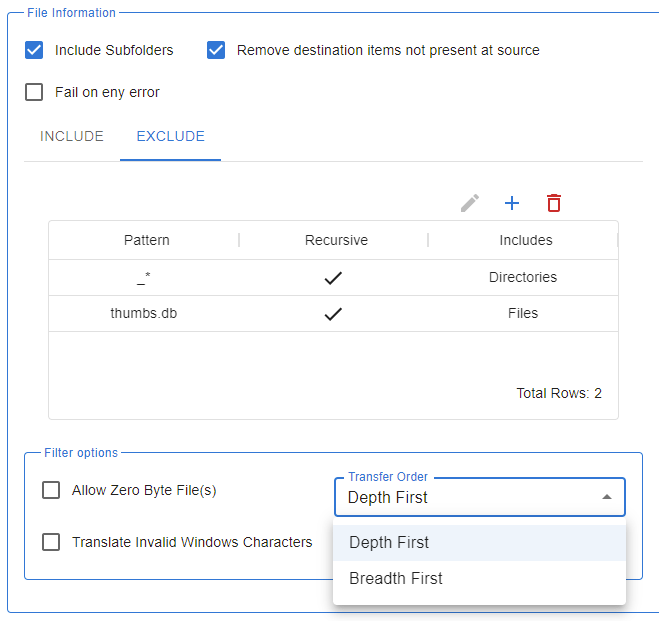YEARS OF EXPERIENCE
FILE TRANSFERS (monthly)
%
RENEWAL RATE
What is FileZilla?
FileZilla is a free and open-source FTP (File Transfer Protocol) client that is widely used for transferring files between computers over the internet. It is suitable for personal use or small businesses that need to transfer files that do not contain sensitive information. FileZilla is easy to use and provides basic file transfer functionality, but it lacks the advanced security features and automation capabilities of MFT software. FileZilla also has a Pro version (FileZilla Pro) which is aimed at users with technical know-how and it adds support for cloud storage protocols (WebDAV, Amazon S3, Backblaze B2, Dropbox, Microsoft OneDrive, Microsoft Azure File Storage Service, Microsoft Azure, Blob Storage Service, Google Cloud Storage, Google Drive, OpenStack Swift and Box).
What are alternatives to FileZilla for secure file transfers?
Standard FTP clients like FileZilla are widely used for transferring files over the internet. They are easy to use and provide basic functionalities for uploading and downloading files from an FTP server. However, managed file transfer (MFT) software provides more advanced features and security protocols that may not be available in standard FTP clients.
 WinSCP: WinSCP is a free, open-source SFTP, FTP, and SCP client for Windows. It offers a user-friendly interface and supports advanced features like integration with PuTTY and file synchronization.
WinSCP: WinSCP is a free, open-source SFTP, FTP, and SCP client for Windows. It offers a user-friendly interface and supports advanced features like integration with PuTTY and file synchronization.
 Cyberduck: Cyberduck is a free, open-source FTP, SFTP, WebDAV, Amazon S3, and OpenStack Swift client for Mac and Windows. It supports TLS/SSL encryption, two-factor authentication, and seamless integration with other cloud services.
Cyberduck: Cyberduck is a free, open-source FTP, SFTP, WebDAV, Amazon S3, and OpenStack Swift client for Mac and Windows. It supports TLS/SSL encryption, two-factor authentication, and seamless integration with other cloud services.
 Transmit: Transmit is a popular FTP/SFTP client for Mac that supports advanced features like batch renaming, file syncing, and Amazon S3 integration. It also offers built-in support for popular text editors like Sublime Text and BBEdit.
Transmit: Transmit is a popular FTP/SFTP client for Mac that supports advanced features like batch renaming, file syncing, and Amazon S3 integration. It also offers built-in support for popular text editors like Sublime Text and BBEdit.
 CuteFTP: CuteFTP is a commercial FTP client for Windows that offers advanced features like folder synchronization, file compression, and scheduling. It also supports secure file transfers with SSL/TLS encryption.
CuteFTP: CuteFTP is a commercial FTP client for Windows that offers advanced features like folder synchronization, file compression, and scheduling. It also supports secure file transfers with SSL/TLS encryption.
 Core FTP: Core FTP is a free, Windows-based FTP client that supports SFTP, FTPS, SSH, and SSL/TLS encryption. It offers advanced features like remote file editing, file searching, and file compression.
Core FTP: Core FTP is a free, Windows-based FTP client that supports SFTP, FTPS, SSH, and SSL/TLS encryption. It offers advanced features like remote file editing, file searching, and file compression.
 MFT Software: MFT software is a more advanced and secure solution designed for businesses that need to transfer sensitive or confidential files. It provides additional security features such as encryption, digital signatures, and access controls to ensure that only authorized users can access the files. MFT software also typically includes features such as automation, monitoring, and reporting, which make it easier to manage file transfers and ensure compliance with regulations.
MFT Software: MFT software is a more advanced and secure solution designed for businesses that need to transfer sensitive or confidential files. It provides additional security features such as encryption, digital signatures, and access controls to ensure that only authorized users can access the files. MFT software also typically includes features such as automation, monitoring, and reporting, which make it easier to manage file transfers and ensure compliance with regulations.

What features and benefits does MFT Software offer that standard S/FTP Clients do not (FileZilla, Cyberduck, WinSCP etc)?
MFT (Managed File Transfer) software is designed to provide secure, reliable, and efficient file transfer capabilities for businesses and organizations. While FileZilla is a popular open-source FTP (File Transfer Protocol) client that allows users to upload and download files from servers, MFT software offers several advanced features that FileZilla does not. In summary, MFT software offer several advanced features that standard FTP clients do not, including centralized management, advanced security features, workflow automation, integration with enterprise systems, and scalability. Depending on the organization’s needs, MFT software may be a better option for managing file transfers compared to FileZilla.
Advantages of standard FTP clients like FileZilla:
Easy to use: Standard FTP clients are easy to install and use, making them accessible to a wide range of users.
Wide availability: Many FTP clients are available for free, such as FileZilla, making them a cost-effective solution for small-scale file transfers.
Support for FTP and SFTP protocols: FTP clients support file transfer using FTP and SFTP protocols, which are widely used for file transfers.
Disadvantages of standard FTP clients like FileZilla:
Security issues: FTP protocols are not secure, and data transferred using FTP can be intercepted by unauthorized parties. Standard FTP clients like FileZilla do not offer advanced security features like encryption or two-factor authentication.
Limited functionality: Standard FTP clients offer basic file transfer functionality and do not provide advanced features such as automation, scheduling, and auditing, which are essential for enterprise-level file transfers.
Scalability issues: Standard FTP clients may not be suitable for large-scale file transfers or file transfers involving multiple servers and users.
What are some capabilities of MFT software that are not available in FileZilla?
-
Centralized management: MFT software provides a centralized interface/dashboard to manage and monitor file transfer activities across multiple servers and locations. This makes it easier to track and control file transfers, set up automated workflows, and ensure compliance with security policies.
-
Advanced security features: MFT software offers a range of security features such as encryption of files in transit and at rest, role based access controls, whitelisting and blacklisting of external entities, ensuring the confidentiality, integrity, and availability of data during transit. FileZilla, on the other hand, has a limited number of advanced security features .
-
Workflow automation: MFT software can automate file transfer workflows by setting up triggers, notifications, and alerts based on predefined rules. This eliminates the need for manual intervention and ensures that files are transferred reliably and on time. FileZilla does not provide workflow automation.
-
Integration with enterprise systems: MFT software can integrate with enterprise systems such as enterprise resource planning (ERP) and customer relationship management (CRM) systems, enabling seamless data exchange between applications. Additional endpoints include cloud storage such as Amazon S3, Azure, Blob and Google Cloud Platform.
-
Scalability: MFT software can handle large-scale file transfer requirements, can scale up or down as per the organization’s requirements, and in a time of need has the support of an organisation like Coviant Software to help the business user. FileZilla, on the other hand, may struggle to handle high volume file transfer requirements, may not be suitable for enterprise-level file transfers.
-
Lack of support: As an open-source solution, FileZilla offers no customer/technical support options for help with any configuration or operational issues that may arise.
What's difference between FileZilla client and FileZilla server?
FileZilla is an open-source software project that allows you to transfer files between computers over a network. It comes in two different versions: FileZilla client and FileZilla server.
The FileZilla client is the version of the software that is installed on your computer and used to transfer files to and from a remote FTP/SFTP/FTPS servers. It provides a graphical user interface that allows you to connect to the server, browse its files, and download or upload files as needed. Additionally files might be manually deleted or moved on the remote server depending upon permissions granted.
On the other hand, FileZilla server is the version of the software that is installed on a server which might be on your internal network or hosted on a remote location. It allows ‘FTP’ clients to connect to it, upload and download files from it. It is typically used by competent technical professionals or those with a lower budget and no security, compliance, or reporting requirements, to meet the need of providing access to files hosted on the FileZilla server.
Another major security drawback is that FileZilla server lacks the ability to connect with an edge gateway, meaning FileZilla server must be placed in an internet-facing location, such as a company’s DMZ. (By comparison, the Diplomat MFT Edge Gateway sits in the DMZ with Diplomat MFT tucked safely in the back-end network, without any files nor credentials stored on the server in the DMZ, which is much safer.)
In summary, the FileZilla client is used to transfer files to and from various servers, while the FileZilla server is used to allow many remote clients to connect and transfer files to and from it.
Advantages of Managed File Transfer Software:
Advanced security features: MFT software provides advanced security features such as encryption, secure file transfer protocols, and two-factor authentication to ensure the secure transfer of files.
Automation and scheduling: MFT software provides automation and scheduling capabilities, enabling users to schedule file transfers at specific times and automate the transfer of files based on predefined rules.
Auditing and reporting: MFT software provides auditing and reporting features that enable users to track file transfer activity, monitor user activity, and generate reports to comply with regulatory requirements.
Disadvantages of Managed File Transfer Software:
Cost: MFT software can be costly compared to standard FTP clients, making it less accessible for small-scale file transfers.
Complexity: MFT software can be complex to set up and use, requiring specialized skills and knowledge to configure and manage.
Integration issues: MFT software may not integrate seamlessly with existing systems, requiring additional configuration and customization to ensure compatibility.
Why is MFT software a good option over FileZilla?
MFT (Managed File Transfer) software and FileZilla are both file transfer solutions, but they serve different purposes and have different features that make them suitable for different use cases.
MFT software, like Diplomat MFT, is a more advanced and secure solution designed for businesses that need to transfer sensitive or confidential files. It provides additional security features such as encryption of files in transit and at rest, and role based access controls to ensure that only authorized users can access the files. Key differentiators of Diplomat MFT are features such as automation of file based business workflows, a single pane of glass view of all file transfers, and various reporting options, making it easier to manage file transfers and ensure compliance with regulations.
Also, Filezilla only supports the SFTP and FTP/S protocols. Diplomat MFT supports many other file transfer mechanisms including enterprise cloud storage like AWS S3, Azure Blob, Google Cloud Storage, and Oracle Cloud Storage, and commercial content collaboration services like Box, Dropbox, and Citrix Sharefile. Diplomat MFT can even deliver or receive files via email attachments.
FileZilla, on the other hand, is a free and open-source FTP (File Transfer Protocol) client that is widely used for transferring files between computers over the internet or local network. It is typically suitable for personal use or small businesses that occasionally need to manually transfer files by a user. If you only need to transfer files in an ad-hoc manner to a few locations, then FileZilla is a good free option because it is easy to use and provides basic file transfer functionality, but it lacks the advanced security features and automation capabilities of MFT software. For example, if you need to transfer sensitive or confidential files FileZilla does not support OpenPGP encryption; and if you need advanced automation and monitoring capabilities, Diplomat MFT software is a better option.
Can I use FileZilla Server with Diplomat MFT & What’s the benefit?
FileZilla has two options: an ‘FTP’ client and a ‘FTP’ server. The FTP client is like the automation component of Diplomat MFT, however the FileZilla FTP client requires manual intervention to transfer files, doesn’t support scheduling, file manipulation/handling capabilities, auditing and monitoring, or alerting. And FileZilla doesn’t connect to the vast array of endpoints supported by Diplomat MFT. Both are client applications but with considerable differences in file transfer functionality.
Filezilla server is like Diplomat’s SFTP server component. Diplomat MFT supports the SFTP protocol, which carries in excess of 95% of the ‘FTP’ traffic over the Internet. Filezilla server is a mature product and where businesses are comfortable with using an open-source product, Diplomat MFT’s automation client can plug in behind it, so they benefit from the best of both worlds.
Diplomat MFT Advance Features & Benefits
File Transfer Protocols
Supports Automating All Major Transfer Protocols
FTP, FTPS, SFTP, HTTP, HTTPS, AS2, Email, SMB, CIFS, NFS
SFTP Server
Host or receive files for secure file exchanges with your clients, customers, suppliers, and other business partners.
External entities connect to your server using any standard SFTP client, using strong authentication and the highest levels of security.
Edge Gateway
No files are ever stored in your DMZ and require no inbound holes in the internal firewall
Securely host an SFTP server AND transfer files between your internal system and external trading partners in a secure, auditable, and compliant manner
Remote Agents
Secure & Efficient
HIPAA Compliance
The Health Insurance Portability and Accountability Act (HIPAA) established national standards for the security of electronic health care information with both civil and criminal penalties for non-compliance by covered entitles, such as hospitals or physician practices.
PGP Encryption
Best In Class PGP Automation
Encrypt, decrypt, sign or verify encrypted files with a simple checkbox
Cloud Integration
Enterprise Scheduler
Enterprise Class Scheduling And Folder Monitoring
Schedule jobs down to the minute, including Calendars for exclusions, execution time windows and more, or monitor any accessible shared folder
Workflow Triggers
Comprehensive Source File Selection And Triggers
Transfer the right files the first time by selecting by name patterns, dates, sequence numbers, all with support for trigger files for the whole batch or per-file. Specify the order files should be transferred, including time-based or alphabetically.
REST API For DevOps
Synchronization
Diplomat can synchronize that source directory structure to any number of destinations. Those destinations are often installations of the Diplomat Remote Agent, offering extensive control, very strong security, and a high level of confidence with SHA-256 checksum integrity validation.

Looking for Expert File Transfer Advice?
Our expert team will be able to discuss your requirements and make suggestions on the best MFT solution to fit the needs of your business. We offer free demos, trials and can help you choose the right edition of Diplomat MFT based on your business requirements.