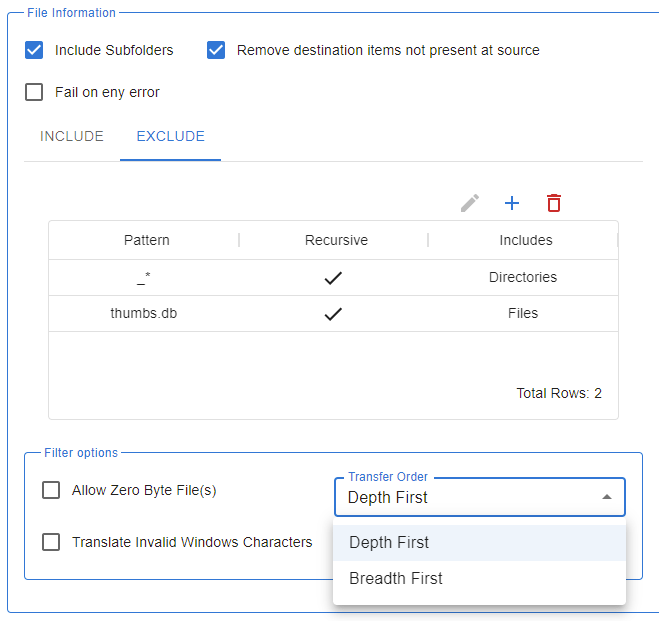Comply with Secure File Transfer Mandates
Do you want a file transfer process that is secure? Or compliant?
Of course, the answer is “both”.
Good business practice dictates data protection for you, your customers, and your business partners — such as secure FTP for data-in-motion and PGP encryption for data-at-rest. But even the best security practices do not alleviate the need to comply with regulations and standards that can carry high contractual, civil and criminal penalties — such as HIPAA, PCI DSS, and SOX.
Secure, managed file transfer software isn’t a panacea to all your data security problems, but it can be a vital ingredient to a data security and management program that minimizes the risk of error in everyday data transfers. And if you average even one data transfer a day, that’s 365 fewer chances of a costly mistake.
10 steps to comply with secure file transfer mandates
1. Create a secure configuration
Secure file transfer typically includes moving files outside your firewall. Encrypted files are secure on an FTP server outside your firewall, but your Managed File Transfer software processing those files should sit securely inside your firewall.
2. Control access
Control access by limiting which users can set up and execute file transfers. Set up access controls to encrypt access data (e.g., passwords and pass-phrases), limit privileges based on the needs of each user, and terminate inactive sessions.
3. Automate secure file transfers
Automate secure file transfers to reduce errors and limit access to sensitive information. Running jobs automatically means that users do not need access to sensitive information, such as user names, passwords, and pass-phrases.
4. Authenticate users and processes
Require user authentication to ensure only known users with unique privileges can access your Managed File Transfer software. Then, track all user activity by capturing data each time file transfer set-up data is changed.
5. Encrypt files with PGP
Encrypt all files in a secure area before they are transferred to an FTP, web or email server in the DMZ. Using secure transmission protocols only protects data in transit. As soon as files are at rest on a server in the DMZ, they are vulnerable to attack.
6. Sign and verify files
Sign and verify files to ensure integrity and non-repudiation. Verifying signatures on every file ensures files have not been altered during transit and confirms the identity of the sender. In other words, the decrypted file is safe to be processed.
7. Use secure protocols
Use secure protocols to protect logon data and add extra protection to encrypted files being transferred. Without secure transmission protocols, an encrypted file can be captured intact during transit and attackers can work on decrypting the file at their leisure.
8. Archive encrypted files
Encrypt data files with your own master key before archiving. Encrypting archival copies of files with your own master key before storing in a secure location creates a repository of secure files that are safe and meet your business needs.
9. Capture audit data
Capture audit data to demonstrate regulatory and internal audit compliance. You can demonstrate regulatory compliance or confirm to a business partner the encryption key and destination location used by a specific file transfer job.
10. Monitor file transfers
Monitor file transfer jobs to rapidly identify potential security risks. If a security breach occurs, you need visibility of the specific file transfer jobs affected and the ability to suspend them until the security breach has been corrected.

Molina Healthcare
Molina Healthcare needed to centralize secure file transfers with a solution that would integrate into their existing IT infrastructure. Diplomat MFT software simplified management of secure file transfers while meeting HIPAA compliance requirements.