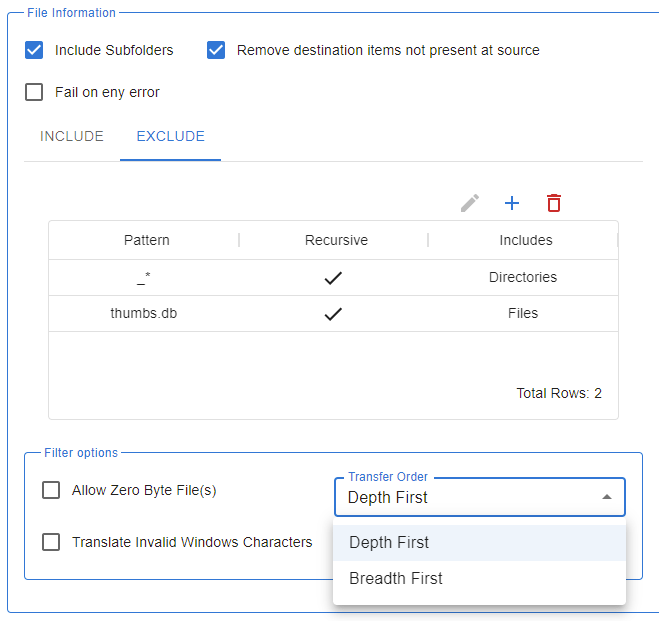Diplomat MFT Basic Edition
Automate secure FTP and PGP encryption in one solution.
Low-Cost, Affordable MFT Software
Many smaller organizations need to transfer sensitive data, like financial files, health records, and employee information outside their organizations, just not at the same scale as larger enterprises. It’s important to send those files securely and reliably, but at a cost that makes sense. You shouldn’t have to pay for features you don’t need to give that data the protection it deserves. Diplomat MFT Basic Edition delivers all the same features you need—PGP encryption, full protocol support, no-code simplicity, scheduling and workflow automation, cloud service integration—but is right-sized and right-priced for smaller organizations.
Basic Edition Benefits
Automate secure FTP transfers
Schedule transfers to or from FTP, FTPS , SFTP or internal network locations. You can schedule file transfer jobs to move files to or from secure FTP servers by minutes, hours, daily, weekly or monthly. Plus, you can execute ad hoc jobs to immediately pick up or drop off files on secure FTP servers.
Deploy one solution for both secure FTP and OpenPGP
Address file transfer and PGP encryption with a single solution. If your business partner requires PGP encryption, Diplomat MFT Basic Edition can PGP-encrypt files before sending them to your partner’s secure FTP server or decrypt files picked up from the FTP server before writing them to your local network.
Quickly schedule secure FTP transfers
Rely on Diplomat MFT Basic Edition to easily set up, schedule and maintain secure FTP jobs. Diplomat products build in file transfer logic, so you don’t need to construct each step of file transfer jobs. You set up secure FTP jobs with an intuitive point-and-click interface. No complicated programming or batch scripts required.
Not Sure Which Edition You Need?
Let us help you match the perfect solution to your specific business requirements.
Basic Edition Features
Job Setup
Set up, test and schedule file transfer jobs with an intuitive point-and-click user interface
No programming or other special skills required
Transfer files between any combination of local network, FTP, FTPS, and SFTP locations
Set up file transfer jobs to:
- PGP encrypt, decrypt, sign or verify files
- Overwrite existing files
- Delete source files
- Fail job if no files are found
- Use wildcards to identify source files
- Rename files during transfer
Use integrated log viewer to diagnose file transfer or PGP encryption problems
Job Automation
- Schedule jobs by minute, hour, day, week or month
- Exclude file transfer jobs on specified days
- Set number of job execution retries
- Run ad hoc file transfer jobs with immediate on-screen job status
Encryption
- OpenPGP-compliant to work with PGP and OpenPGP tools
- Create, import and export PGP keys and key rings
- Use OpenPGP keys to encrypt, decrypt, sign and verify files
- Use SSH keys and SSL certificates to authenticate secure FTP logins
Technical Specifications
Components & Platforms
DIPLOMAT MFT SERVICE – 64-bit
• Windows Server 2012 R2 through 2022
• Linux (glibc 2.5 or higher)
DIPLOMAT MFT SCRIPTING AGENT – 64-bit
• Any system supporting Java Runtime Environment (JRE) 1.8 or higher
DIPLOMAT REMOTE AGENT – 64-bit
• Windows 10
• Windows Server 2008 R2 through 2022
• Linux (glibc 2.5 or higher)
DIPLOMAT MFT WEB ADMIN
• Chrome
• Firefox
• Edge
• Safari
File Transfer Protocols
- FTP
- FTPS
- SFTP
OpenPGP Encryption
SYMMETRIC ALGORITHMS
- AES (up to 256-bit keys)
- Blowfish (up to 448-bit keys)
- CAST5
- DES (56-bit keys)1
- IDEA (128-bit keys)1
- Safer (128-bit keys)1
- Triple DES (56-bit keys)
- Twofish (up to 256-bit keys)1
ASYMMETRIC ALGORITHMS
- DSA (1024-bit key only)
- El Gamal (up to 4096-bit keys)
- RSA (up to 4096-bit keys)
HASH ALGORITHMS
- MD21, MD5
- RIPEMD-160
- SHA-512, SHA-384, SHA-256, SHA-224, SHA-1
1 Only supports decrypting existing messages encrypted with algorithm or encrypting to existing keys specifying algorithm as preferred cipher.
OpenPGP Interoperability
- McAfee® E-business Server v8.0 or later
- Symantec® PGP Command Line v9.0 or later
- Any other OpenPGP-compliant product
Need More Options?
Explore our other editions for more advanced features and control.