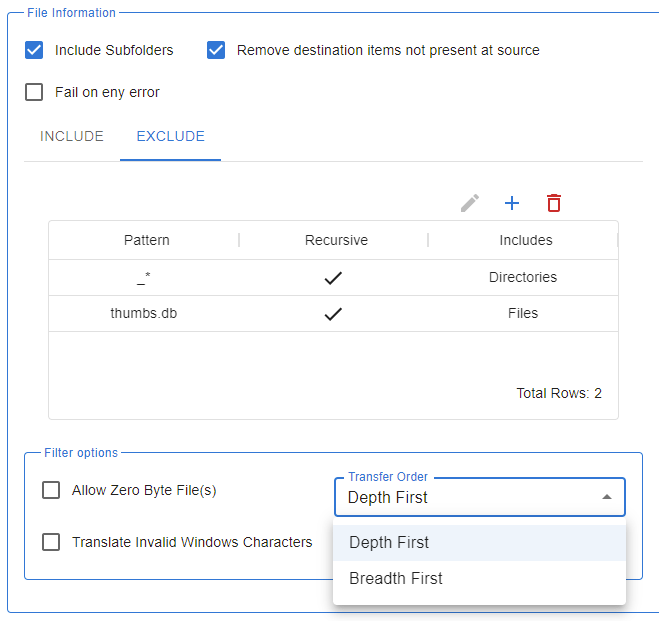TLS, or “Transport Layer Security,” keeps internet traffic secure. It is the modern incarnation of SSL (“Secure Sockets Layer”). Both of these terms refer to the encryption of the network data channel between two computers. We use TLS every day when browsing the web. Businesses also use it when sending files between two systems over FTPS or HTTPS — including cloud storage providers like AWS S3, Azure Files, Google Cloud Storage, Oracle Cloud Storage, Citrix Sharefile, Box, and Dropbox.

The lastest TLS version, 1.3, was finalized in August 2018 with RFC8446. In addition, TLS 1.3 offers better performance and more security than its predecessor. The security changes in TLS 1.3 have been meticulously crafted through the 10-year process of developing this specification. TLS 1.3 removes vulnerable algorithms and ciphers such as those that had led to attacks such as POODLE, DROWN, SLOTH, and CRIME. It speeds up the handshake process by removing an entire round-trip between client and server.
You can read more details about it here (including a fun bit about Mac & Cheese!): https://www.thesslstore.com/blog/tls-1-3-everything-possibly-needed-know/
In short, TLS 1.3 is faster and more secure than any prior SSL implementation. You should be using TLS 1.3 in your environment! Fortunately, Diplomat MFT supports TLS 1.3 ever since version 8.1.1, which was released last year. Our Managed File Transfer solution is intentionally designed to be secure. I am surprised at how many other MFT vendors do not support TLS 1.3!
In business environments, there are many and various file transfer workflows between disparate systems. Not all systems support TLS 1.3, so it is important to have flexibility in configuring security levels. Diplomat MFT provides the ability to set TLS 1.3 at a very granular level for this very reason. You can specify TLS 1.3 as a system-wide setting. Or you can set it on a protocol-wide setting (for example, all email communications use TLS 1.3, while FTPS uses TLS1.2 and TLS1.1). Or you can set it all the way down to a single transaction. Our knowledge base article details how you can configure Diplomat MFT to use TLS 1.3.
Does your file transfer automation support TLS 1.3? It should! Increase your security and performance by switching to TLS 1.3 wherever you can. Let Coviant Software show you how easy security can be.
If you are interested in exploring how Diplomat MFT can help you with your secure file transfer needs, you can request a demonstration, or download a free trial.